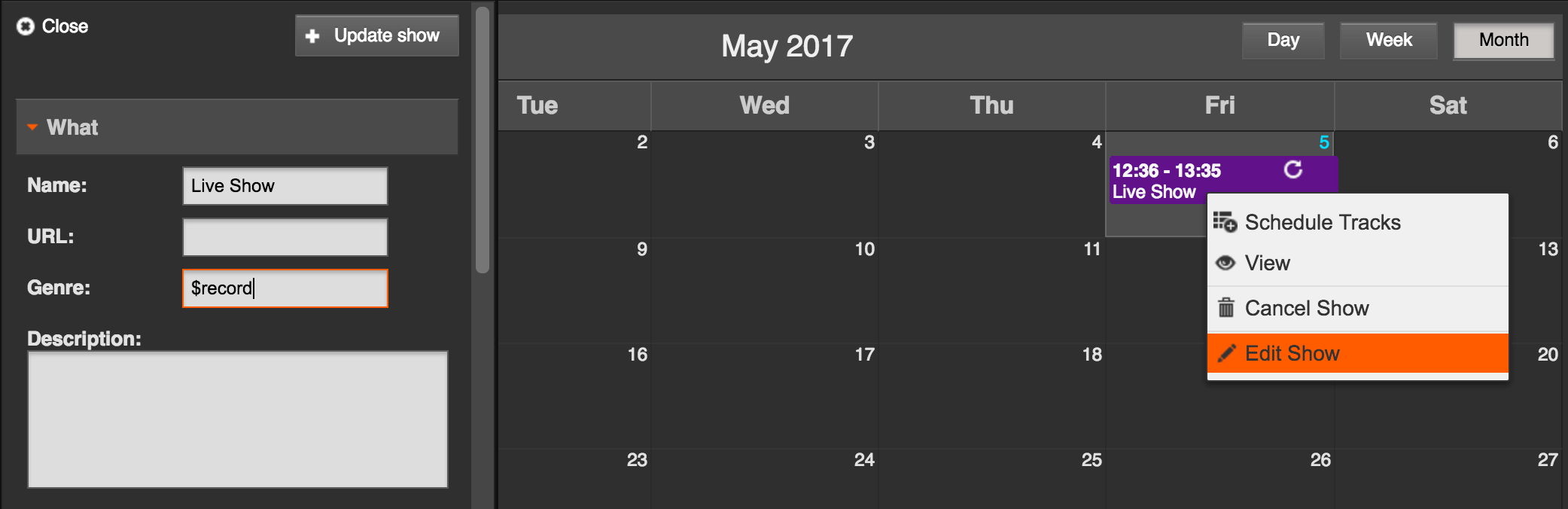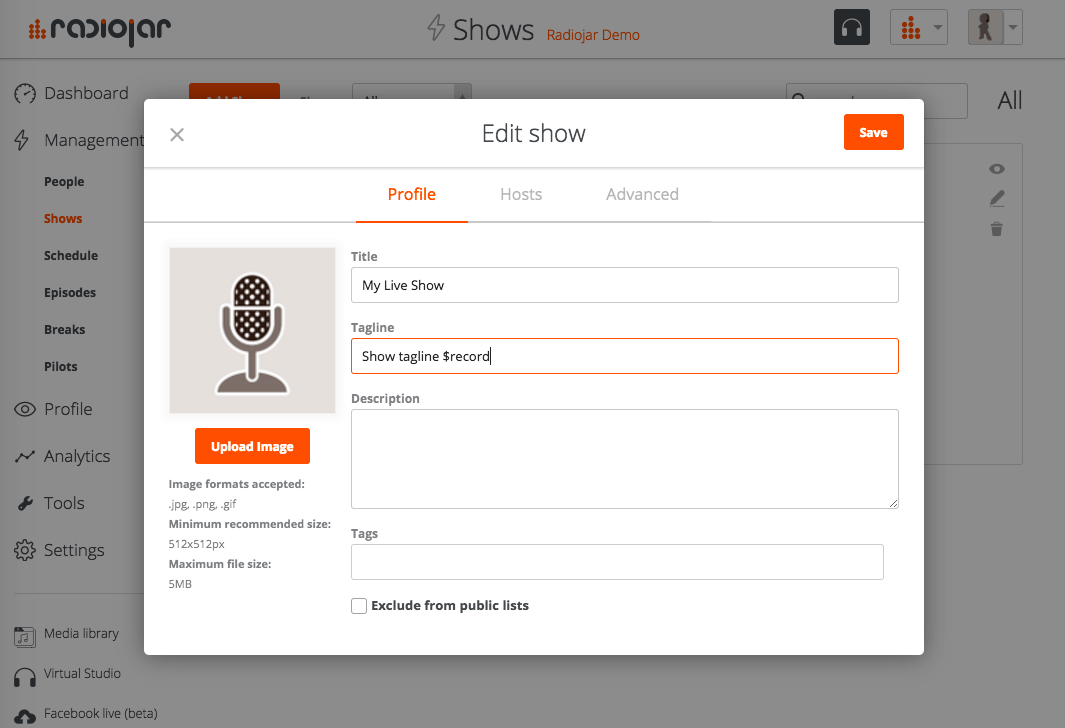Frequently Asked Questions
How does Accio Audio work?
Accio Audio continuously checks the public schedule of your station, looking for shows that have been flagged for recording.
While a live show is airing the streaming audio is saved to a recording file.
How do I flag an Airtime Pro show for recording?
You can indicate shows you want recorded by adding '$record' to the show's 'genre' field in your station calendar.
This is demonstrated in the screenshot below - click on it to see a large version.
How do I flag a Radiojar show for recording?
You can indicate shows you want recorded by adding '$record' to the show's 'tagline' field in your station's shows.
This is demonstrated in the screenshot below - click on it to see a large version.
Where are the recording files stored?
The recording files are stored in the cloud (Amazon S3) on your behalf.
Recordings are available for download as soon as they are complete.
After six months, recording files are expired and will no longer be available for download.
How do I automatically add recordings to my Airtime Pro tracks?
You will need to email Airtime Pro support and ask for your FTP password.
Once you have received your password, enter it in:
Your Station > Settings > Triggers > Airtime Pro FTP Password
From then on all new recordings will be added to your Airtime Pro tracks.
How do I delete my account?
Email me and I'll happily remove all of your data for you.
Still have questions or suggestions?
Send me an email. I'd love to hear from you and I'll do what I can.